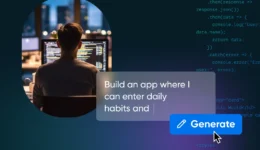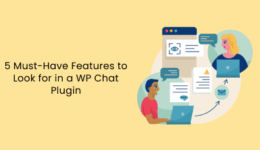3 Data Privacy Issues to Avoid on Your WordPress Site (and How to Fix Them Fast)

You’ve locked down your WordPress site like Fort Knox: strong passwords, regular plugin updates, and limited admin access…you’ve done the work!
But here’s the catch: even the most security-conscious site owners can overlook one critical piece of the puzzle: data privacy.
While data security is about keeping hackers out, data privacy is about protecting your visitors’ personal info once it’s already inside your system. And with strict laws like the GDPR in play, ignoring it isn’t just risky, it could also be expensive.
In this article, we’ll walk you through three of the most common data privacy pitfalls we see on WordPress sites and show you exactly how to fix them. No fluff, just clear actions you can take today to stay compliant, build trust, and keep your users’ data safe.
1. Having Outdated Privacy Policies
A privacy policy is a legal document that outlines how you collect and process personal data. Today, almost every website collects personal data – all you need is a simple contact form or a social media widget.
Being transparent with your users is a key requirement of privacy laws. Laws like the GDPR in Europe, the CCPA in California, and the LGPD in Brazil, require you to communicate to your users what personal information you’re collecting and why. This is usually done through a privacy policy.
However, many people don’t know that a privacy policy should be regularly updated – ideally every few months, or at least once a year.
This is because you can add new services to your website or remove old ones, and your privacy policy should always reflect the current activity of your website. An outdated document doesn’t reflect your activity and could expose your website to risks.
How to fix this issue
When creating your privacy policy, choose software that comes with automatic updates and alerts. There are compliance solutions that automatically update your documents when laws change and alert you when there is a mismatch between the services on your website and those listed in your privacy policy.
2. Not Collecting Explicit Consent to Cookies
Cookies run the web – we all know that. You see pop-ups everywhere, and you probably have one on your WordPress website too. But are you collecting explicit consent to cookies?
One common mistake that WordPress websites make is having a cookie banner but not collecting explicit consent to install cookies on the users’ devices.
If you are based in Europe or your website is accessible to people in Europe, collecting explicit consent for cookies is essential. It’s one of the main requirements of the ePrivacy Directive (also known as Cookie Law), which states that cookies not essential to the website’s functionality require explicit consent to run.
Like any other tracker, cookies can collect personal information, such as a user’s online behavior, preferences, geolocation data, and more. That’s why consent is mandatory!
However, consent requirements differ depending on the legislation. For example, California’s CCPA allows you to install cookies without consent but requires you to provide an easy way for your users to opt out – i.e., withdraw their consent.
If you’re not sure which options to choose for your banner, complying with the strictest requirements is often the safest approach.
How to fix this issue
Many WordPress plugins can help you create your cookie banner, but only some of them can adapt your banner based on the IP location of your website visitors. Look for a plugin that allows you to do that!
3. Not Recording Proof of Consent When Needed
As you understand, consent is really important in data privacy.
Under the GDPR, you can collect and process personal data only if there’s a legal basis to do so. Consent is one of the six legal bases of the GDPR.
Even though you can apply a different legal basis, you may still need consent for certain activities on your website, such as installing non-technical cookies for personalized ads, sending newsletters or marketing emails, and more.
If you do rely on consent, then you will also need to record proof of consent to be able to demonstrate that it was acquired in line with the law.
For each consent you collect, you should record:
- Who gave the consent.
- When consent was given.
- How it was acquired from the user.
- What legal documents were applicable when consent was collected.
How to fix this issue
Don’t do this manually! First of all, it’s very time-consuming, and second, you risk making mistakes. A good compliance solution will have an integrated record of consent, which automatically records every detail when consent is given.
Conclusion
These are just three common mistakes, but legal compliance is much more than this! Each legislation has its specific set of requirements, and multiple legislations may apply to you at the same time.
However, this is not an excuse to overlook legal compliance. Do you know that not complying with privacy laws could expose your WordPress website to risks, like fines and the suspension of your website? Then why risk it?
Luckily, there are affordable compliance solutions designed specifically for WordPress that can help you meet legal requirements and protect your website.
For a powerful WordPress plugin that automates cookie consent based on your visitors’ location, consider using Complianz. From GDPR to CCPA, it handles region-specific banners, scans your site for cookies, and integrates seamlessly with your favorite tools, so you can focus on growing your site without the legal guesswork.