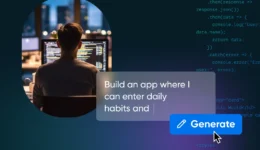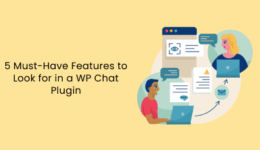Conversion Bridge Discovery: The WordPress Plugin That Makes Analytics Setup Simple
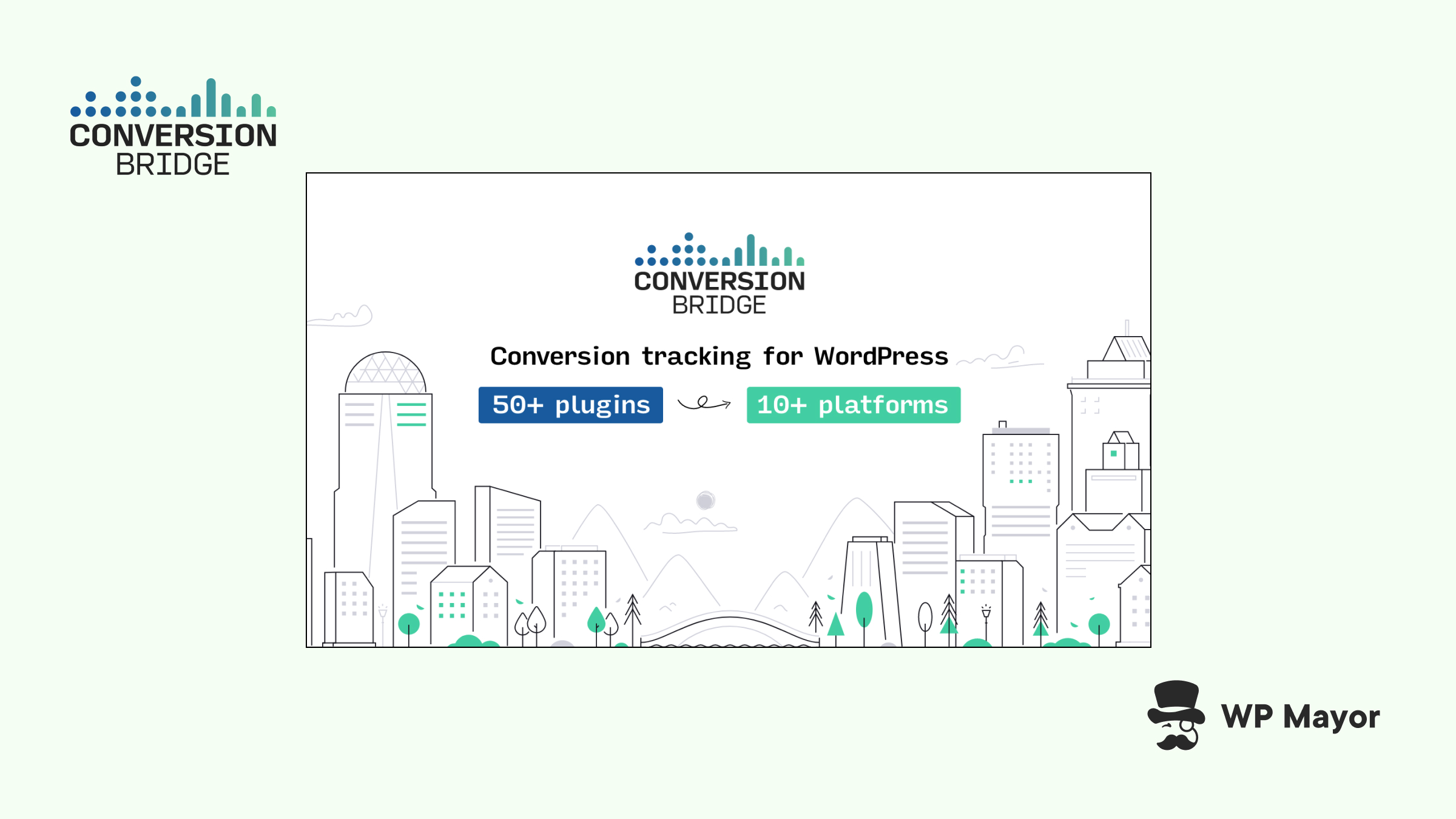
Google Analytics setup can be frustrating at times. For instance, it can fail to log certain triggers, which turns into hours of research about tracking codes and configuration files. The technical complexity means you might settle for basic page views instead of the conversion data you want. This Conversion Bridge discovery provides a different promise – automation, integration, and quality tracking data that doesn’t need you to be an analytics expert.
I’m going to give you a quick look at what Conversion Bridge provides, along with some of the challenges it can assist you with and solve. Let me first dive into the complex analytics setup and where Conversion Bridge fits in.
The Challenges in Setting Up Analytics for WordPress (And What Makes Conversion Bridge Different)
Technical knowledge is (unfortunately) required to set up conversion tracking for WordPress. What’s more, each plugin you also install introduces greater complexity. For instance, Google Analytics could miss Gravity Forms submissions; tracking WooCommerce purchases will need extra configuration. If you have clients, they might want to monitor newsletter signups, video plays, and PDF downloads.
In fact, we use Conversion Bridge on the Aggregator website. Here’s Gaby to give you some insight:
Conversion Bridge has helped give us clearer visibility into our funnels. The tracking is reliable and has made it easier to identify drop-off points and evaluate performance.
Gaby Abela, Product Manager
Each solution often needs separate methods, which means more research on your end. After all of that, you can end up managing tracking codes, snippets, and third-party solutions that fail to communicate with each other. This overwhelm could see you give you analytics tracking altogether.
Conversion Bridge takes a different approach to WordPress analytics. It’s a translator between your WordPress plugins and analytics platforms.
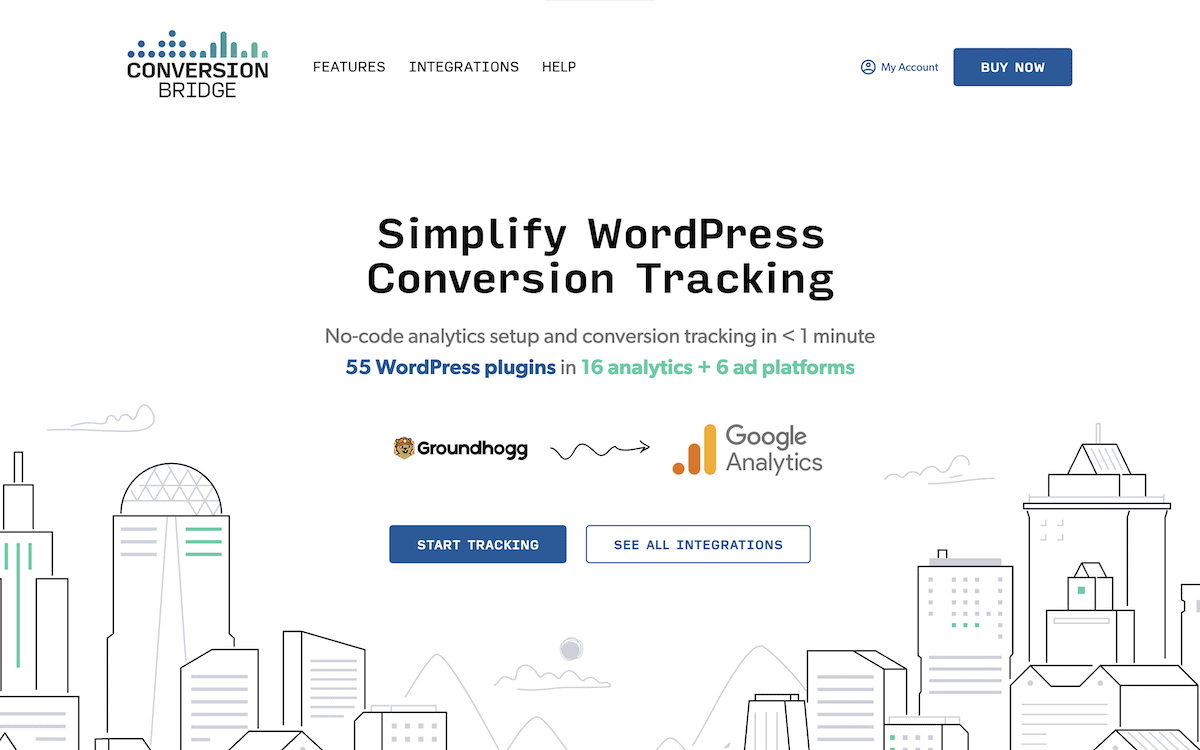
There’s support for 55 WordPress plugins and core WordPress functionality, which connects to 16 analytics platforms and six advertising platforms. This means you can track form submissions from Gravity Forms, purchases from WooCommerce, and signups from MemberPress. From there, the data can head to Google Analytics, Plausible, Fathom, and your advertising platforms at the same time. This list of integrations and connections is evolving all the time, so expect to see new additions month by month.
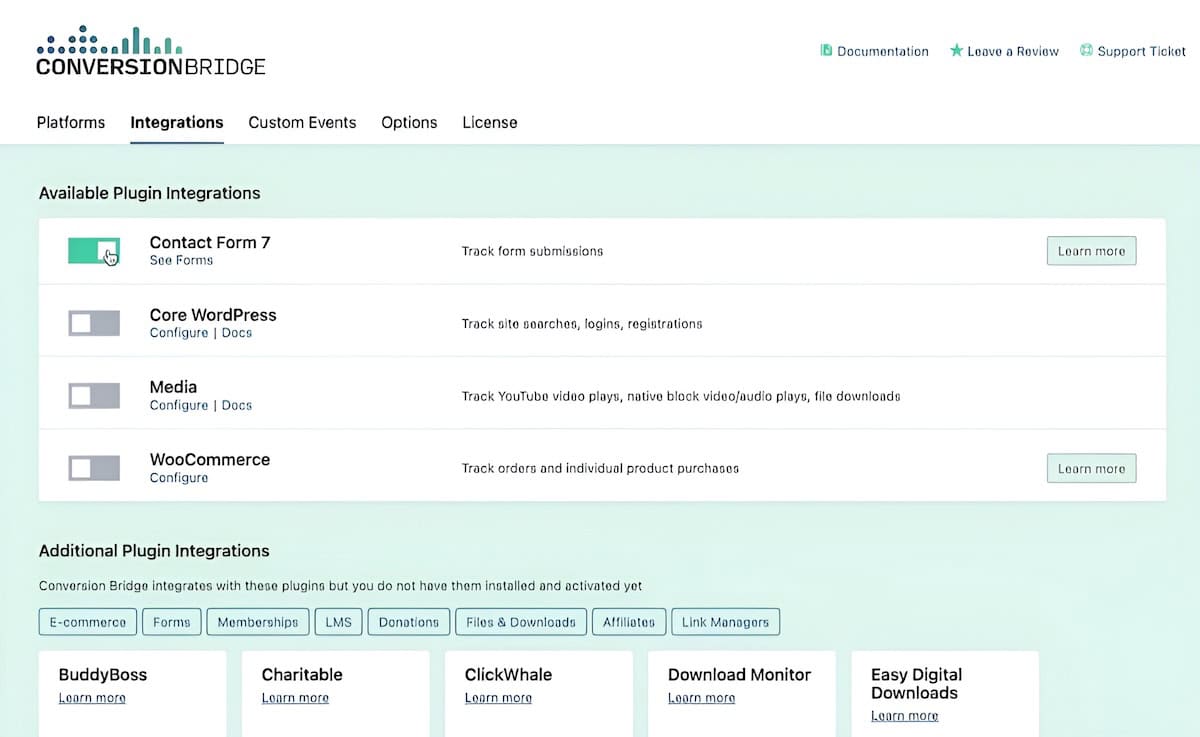
Most integrations only need minimal clicks to enable. You configure conversion tracking on a per-form or per-feature basis. Conversion Bridge also includes the core tracking scripts for your analytics platforms, so you don’t need to install separate plugins for them.
The plugin also handles the tracking setup while adding the conversion events on top. As such, you avoid touching code, modifying theme files, or wrestling with tracking pixels.
How Conversion Bridge Can Address Your Tracking Needs in WordPress
Conversion Bridge gives more value to your business away from conversion tracking. For instance, conversion journeys will show you the path users take before converting. This can reveal which pages contribute to your conversion process (or not).
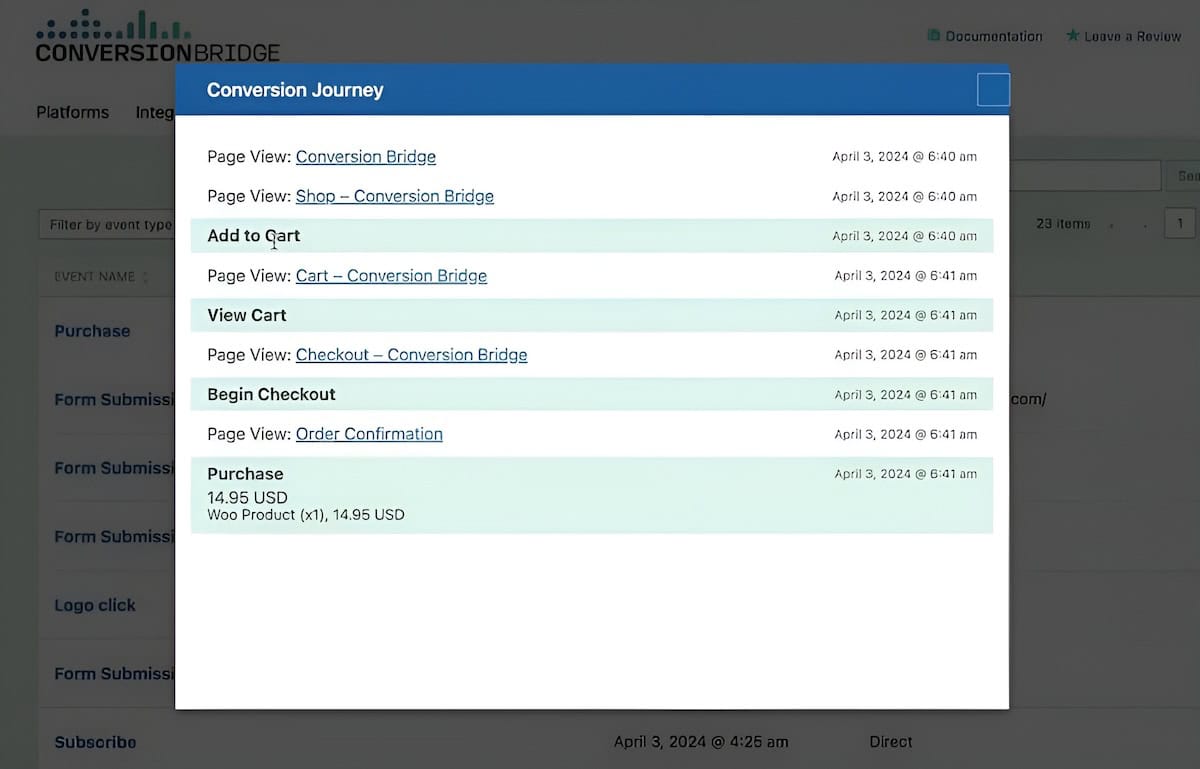
The top landing page stats help you identify which content attracts converting visitors. These insights can be ideal for your content strategy and SEO as you can see which pages deserve promotion or need optimization:
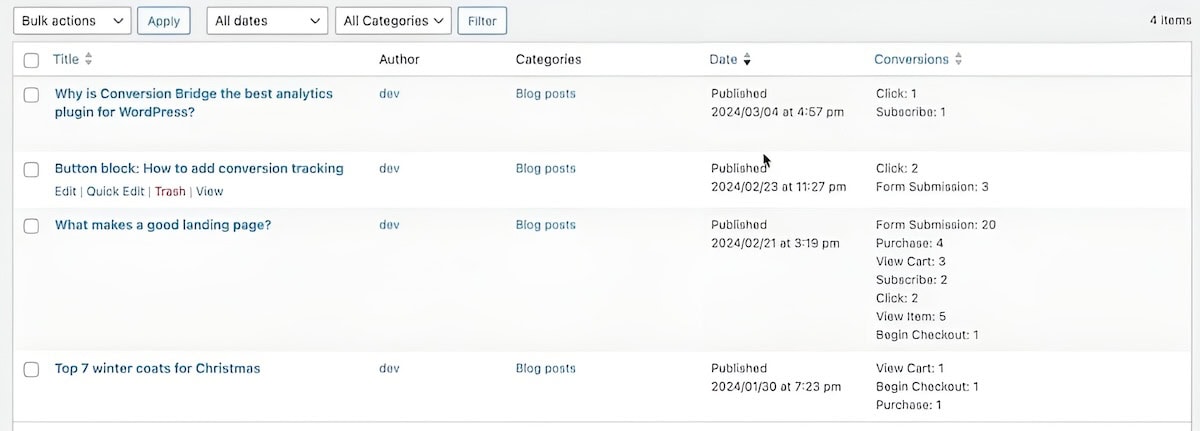
Conversion Bridge also lets you track clicks on elements, monitor how far users scroll down pages, and trigger events based on the time they spend on the page. This is without the typical JavaScript development experience you typically need.
When it comes to e-commerce tracking, you’re able to capture product and revenue data and send purchase information onto your analytics platforms and networks. Privacy considerations also get representation through integration with cookie banner plugins. The tracking you apply will respect user preferences and ensure compliance – peace of mind if user privacy is vital for you.
Conversion Bridge’s Integrations
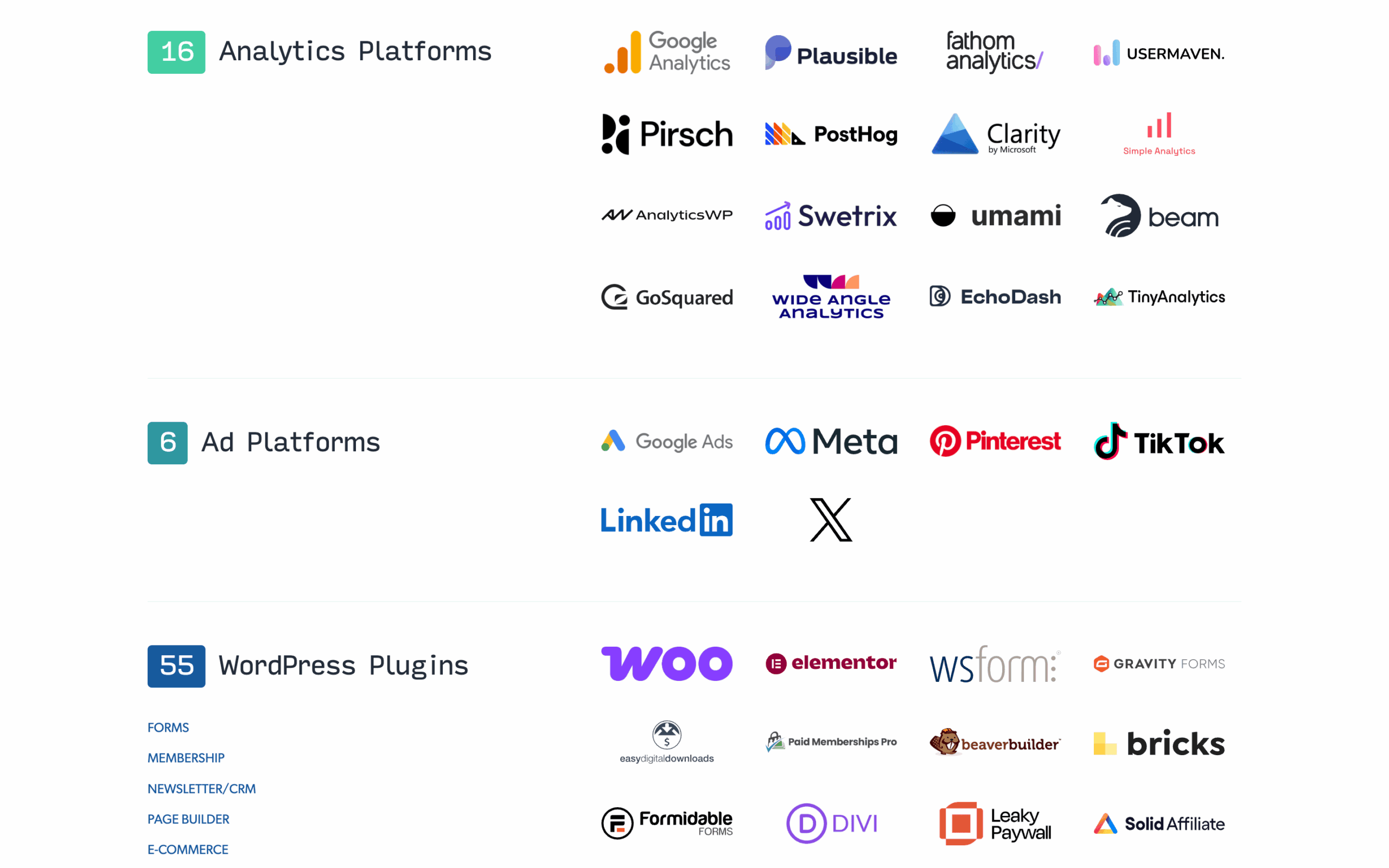
There are so many integrations that I can’t cover the entire set Conversion Bridge provides! You’ll find that form builders such as Gravity Forms, WPForms, Forminator, and Contact Form 7 integrate without further configuration. E-commerce solutions such as WooCommerce and Easy Digital Downloads also connect without the need for setup.
All of the leading membership and Learning Management Systems (LMSs) receive support, such as MemberPress, Paid Memberships Pro, LearnDash, and LifterLMS. It’s the same for page builders: Elementor, Divi, Beaver Builder, and Bricks Builder all integrate.
The analytics platform support covers mainstream and privacy-focused solutions, such as Plausible, Fathom, Simple Analytics, and other privacy-friendly options. As such, you can experiment without losing data or requiring more tracking implementations. Finally, there are lots of advertising platform integrations. Google Ads, Meta Ads, Pinterest Ads, TikTok Ads, LinkedIn Ads, and X (Twitter) all feature.
Pricing Structure That Scales With Your Needs
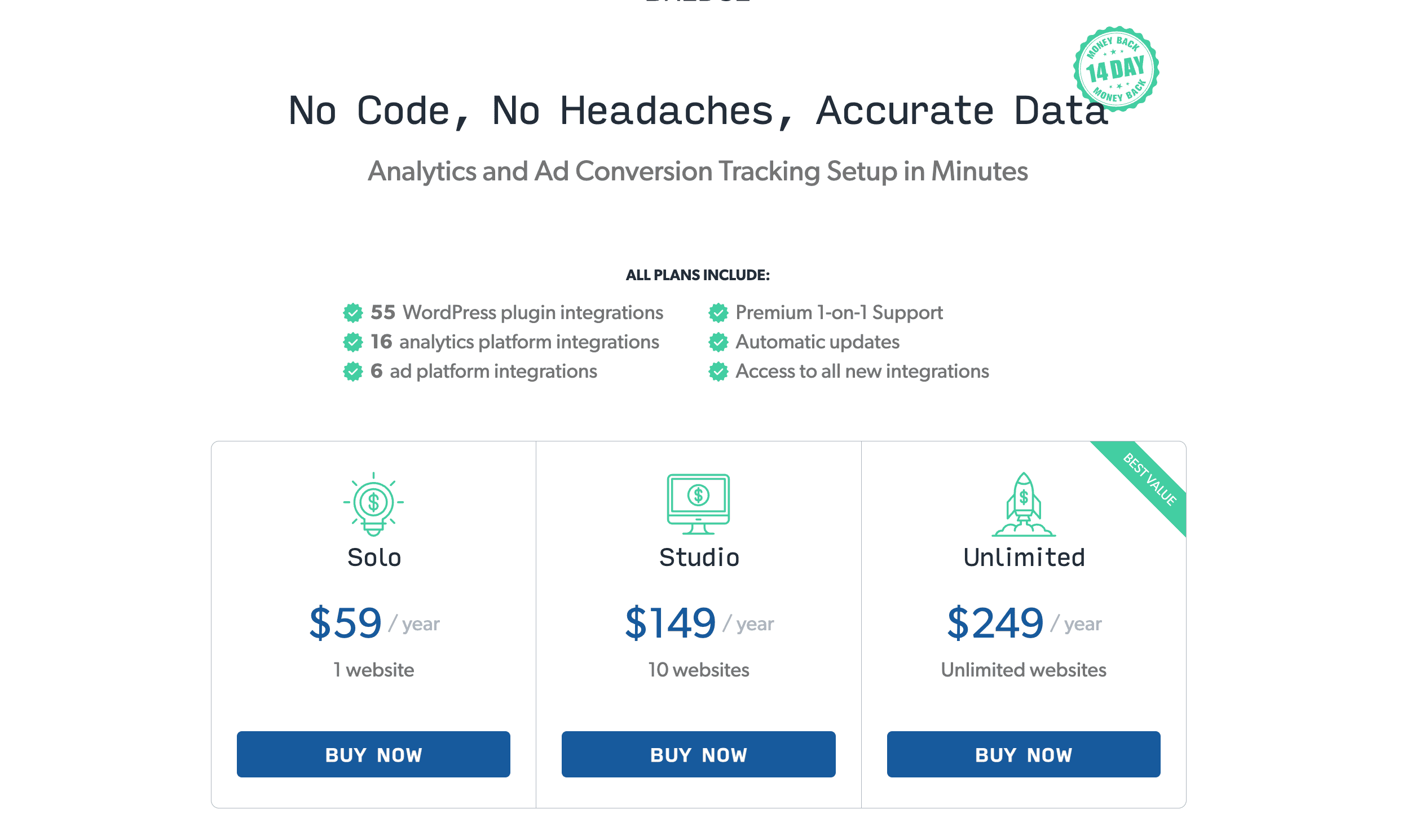
Conversion Bridge offers three pricing tiers, which includes all of the functionality on offer. As such, you’ll only need to consider how many sites you want to run the plugin on:
- Solo. At $59 per year for a one-site licence, this is accessible if you want to track without complexity.
- Studio. This costs $149 per year for up to ten websites. I’d say this is great for freelancers and agencies that manage client sites. Implementing the plugin across client portfolios could save you time and make the implementation process more consistent.
- Unlimited. At $249 per year, this is complete access to as many licenses as you need. It’s a super-valuable pricing tier if you have a high volume of sites to track.
What’s more, there’s a 14-day money-back guarantee for every purchase. This reduces the purchasing risk and lets you use the plugin in situ before you fully commit.
Support and Documentation That Actually Helps
Conversion Bridge provides support through multiple channels, with documentation that covers the essential setup and configuration topics. The knowledge base has good organization, so I’m confident that you’ll be able to navigate around with ease:
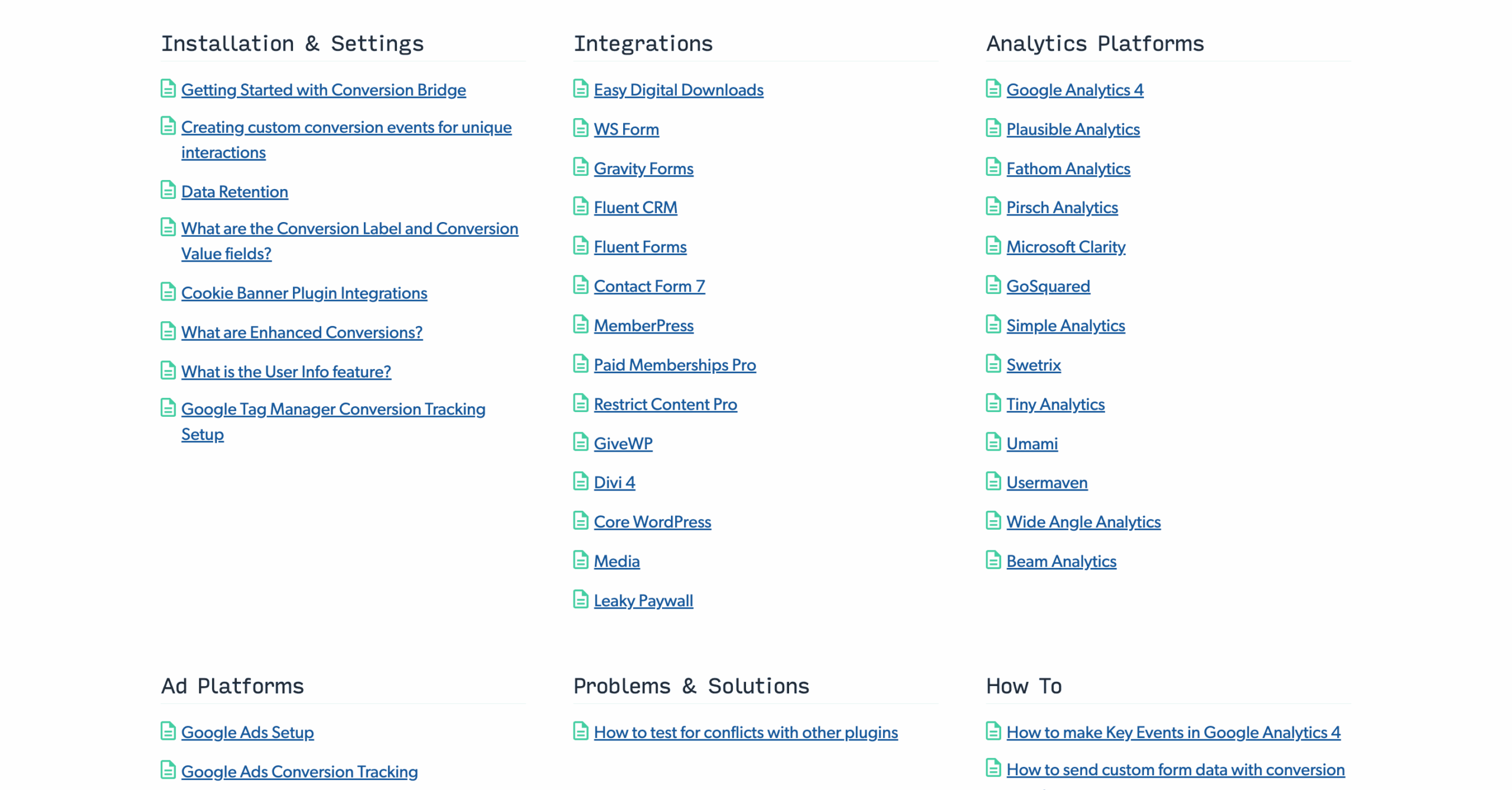
For direct assistance, licensed users can submit support tickets through the website. The developer – Derek Ashauer – handles each request; the personal approach stands out in a space where many plugins rely on community forums or automated responses.
Finally, there’s a blog that serves as an update log and a YouTube channel that supplements written documentation with video tutorials. Conversion Bridge is clearly trying to cover every base when it comes to helping its customers!
Wrapping Up This Look at Conversion Bridge
For almost any type of site, the time savings Conversion Bridge provides could justify the initial (cost-effective) investment. Setting up conversion tracking across different plugins and platforms can take hours per site, but this reduces to minutes and still provides the data points you need. If you’re tired of cobbling together tracking solutions and hoping it works, Conversion Bridge deserves your consideration as an excellent alternative.
Does this Conversion Bridge discovery give you the inkling to investigate it further, and if so, what interests you? Let me know in the comments section below!