How to Generate AI Images on WhatsApp
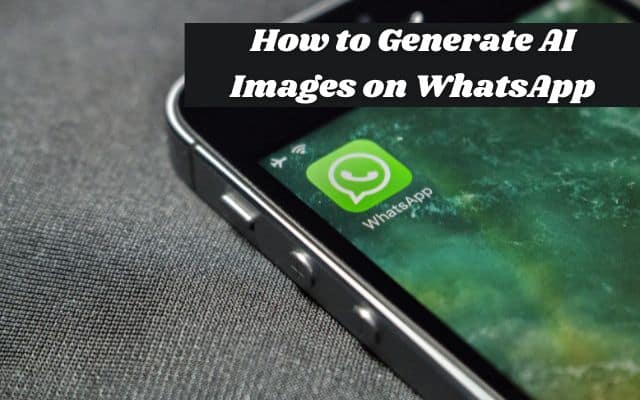
Table of Contents
In this guide, we’ll walk you through how to generate AI images on WhatsApp, step by step. You’ll learn how to access the AI image generator, enter prompts and create stunning images—all within the app.
WhatsApp is more than just a messaging app now. With Meta AI, you can do much more, including creating AI-generated images right in WhatsApp.
With Meta AI on WhatsApp you can chat with AI, ask questions, and even create unique AI images based on your ideas. Whether you need a fun picture, a creative design or just want to experiment with AI-generated art, this feature makes it easy.
Meta AI on WhatsApp lets you create and save images from text prompts. It works on any device with access.
Requirements for Using AI Image Generator on WhatsApp
Before you start creating AI images on WhatsApp you need to check if you have Meta AI access in the app. Meta has been gradually rolling out this feature worldwide, but it’s not yet available in every country or region.
To see if you have access, open WhatsApp on your device and tap the “ ” icon, which you usually use to start new chats or create groups. If Meta AI is available to you, you’ll see an option called “New AI Chat” in the list.
If you don’t see this option, try updating WhatsApp through the App Store or Google Play Store. However, if the feature is still missing, it means Meta AI hasn’t been released in your region yet, and you’ll need to wait until it becomes available.
How to Generate AI Images on WhatsApp Chat with Meta AI
As long as you have Meta AI on your WhatsApp, you can easily create an AI image on any platform including Android, iOS, Windows, Mac, or WhatsApp Web. Here’s how you can do it:
- Open a chat with Meta AI in WhatsApp.
- Type the word “imagine”, followed by a description of the image you want to create.
- Press “Enter” or “Send” and wait a few seconds while Meta AI generates your image. It will show up in your chat and you can click or tap on it to view or save it to your device.
How to Create an AI Image in a WhatsApp Solo or Group Chat
You can also use Meta AI to create images in any chat whether it’s with friends, family or in a group. Here’s how you can do it:
- Open chat where you want to generate an image.
- Type “@” in the text box, followed by the word “imagine” and then type a description of image you want to create.
- Press “Send” or hit “Enter” and wait a moment. Image will appear in your chat, ready to view or save.
- ChatGPT Gets a Personality: How to Customize Your AI
- How to change app icons on any Android phone
- How to Use NTFS Drive on Mac: Easy Guide
FAQ
What is Meta AI on WhatsApp?
Meta AI on WhatsApp is an AI-powered tool that lets users generate graphics from text prompts. You can use it to create custom AI images, ask questions and engage with AI straight in WhatsApp chats.
How do I know if I have Meta AI access on WhatsApp?
To check if you have Meta AI access: open WhatsApp and tap “ ” icon. If you see option for “New AI Chat,” it means you have access. If not try updating the app or wait until it’s available in your region.
Can I use Meta AI to generate images in group chats?
Yes, artificial intelligence may be used to create graphics in both group and private chats. All you have to do is type “@” and “imagine” into your description, and Meta AI will produce the image for you.
Is Meta AI available on all devices?
Yes, Meta AI on WhatsApp functions on all accessible devices, including Windows, Mac, iOS, Android & WhatsApp Web.
Do I need a special subscription to use Meta AI on WhatsApp?
No, as long as you have access to them WhatsApp’s Meta AI features are free. Just confirm that Meta AI has been implemented in your area and that your app is up to date.





