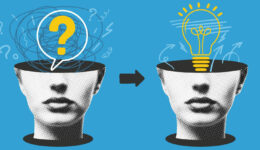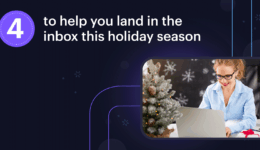Shopify SEO – How To Optimize Your Shopify Site For Google

Shopify has become a leading platform in the ecommerce world, with over a million businesses using it to reach their customers.
Notable brands like Netflix Merch Shop, Gymshark, and Kylie Cosmetics have successfully utilized Shopify to streamline their operations and boost online sales.
This success has made Shopify an attractive option for new sellers looking to move their business online. As a result, Shopify has grown its market share among CMS platforms from 0.3% to 6.5% since 2014.
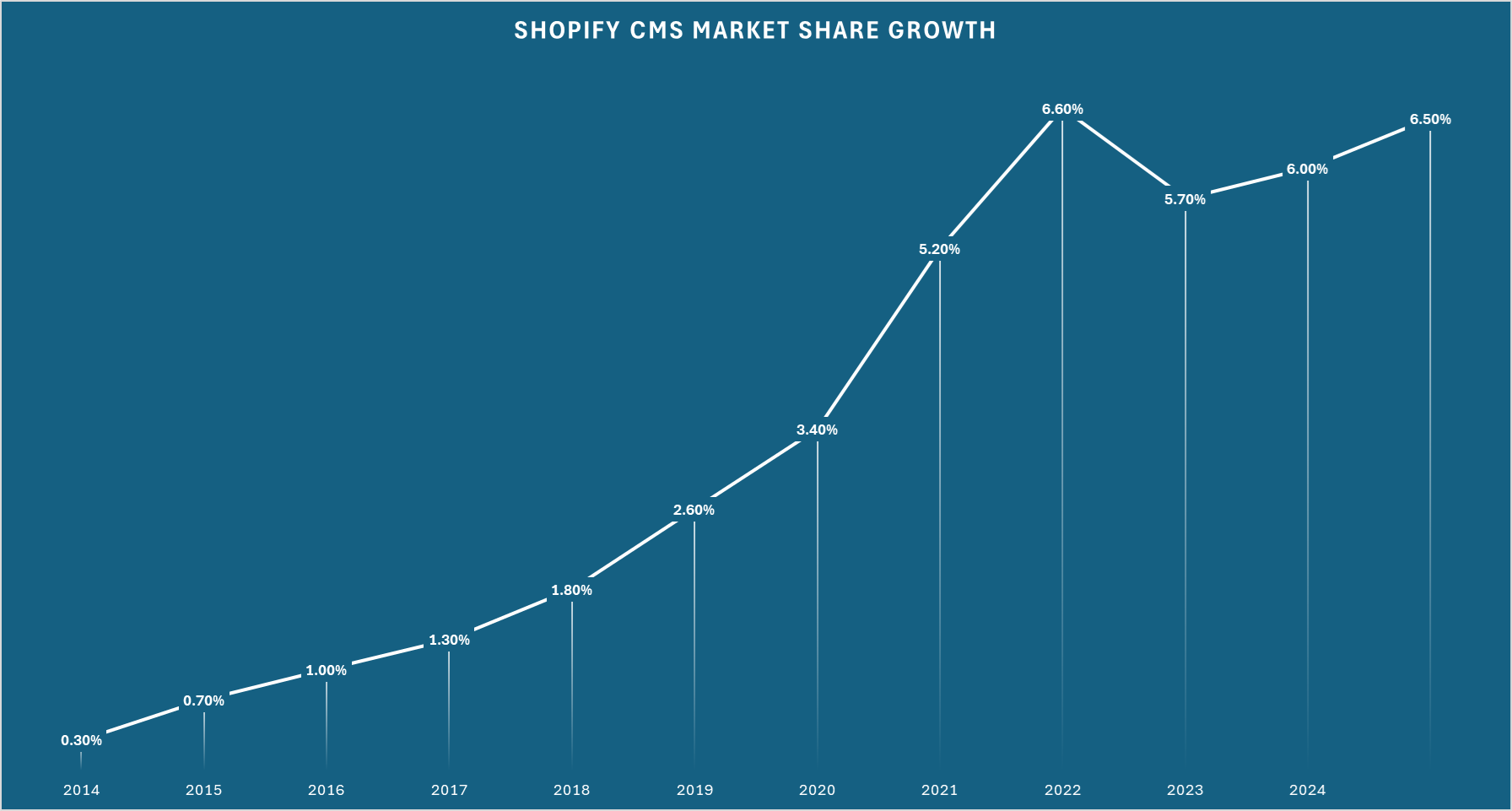 Shopify Market Share Growth from 2014 to 2014 July
Shopify Market Share Growth from 2014 to 2014 JulyHowever, we should take into account that Shopify is an ecommerce-focused CMS. When it comes to online stores, it has a much higher market share and is the biggest in the United States, at 28%, compared to WordPress (with WooCommerce), at only 17%.
So, how do you set your Shopify site apart from the competition?
Understanding Shopify SEO
Shopify SEO principles are similar to any other ecommerce website’s SEO, with just one difference: You need to use the tools available within the Shopify platform and work within its limitations.
It involves optimizing not just content but also product listings and collections as you would do with any other ecommerce store.
Optimizing your product pages means creating unique, detailed descriptions, optimizing title tags to target specific product searches, implementing product structured data, using high-quality images, and displaying customer reviews for trust-building.
Collection pages should target broader search queries, which involve the use of unique descriptions and title tags to avoid keyword cannibalization. Implementation of carousels structured data and ensuring easy navigation to boost user engagement can improve visibility in search result pages and rankings.
Now, let’s dive in and explore ways you can optimize your product and collection pages in Shopify.
9 Ways To Improve Shopify SEO & Boost Sales
Shopify sellers can take advantage of some built-in SEO-friendly features.
Title tags, URLs, and meta descriptions can all be edited to meet the specific needs of your audience.
But it will take more than that to climb the search engine ranks.
Here are nine ways to maximize your Shopify SEO and secure that #1 position.
1. Optimize Your Store’s Structure
Website architecture is incredibly important to your SEO success.
For ecommerce stores, it is advised to use a website hierarchical structure both for SEO and user experience perspective.
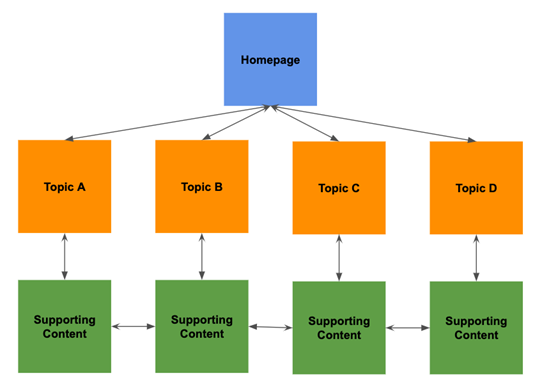 Screenshot from author, July 2024
Screenshot from author, July 2024In Shopify, that would be Home Page > Collections > Sub Collections > Product Pages.
However, Shopify’s collection pages don’t support nesting collections, and you can’t create, for example, a ‘black T-Shirt collection with the URL /collections/t-shirt/black/.
Unlike WordPress, all collections in Shopify are at the same level.
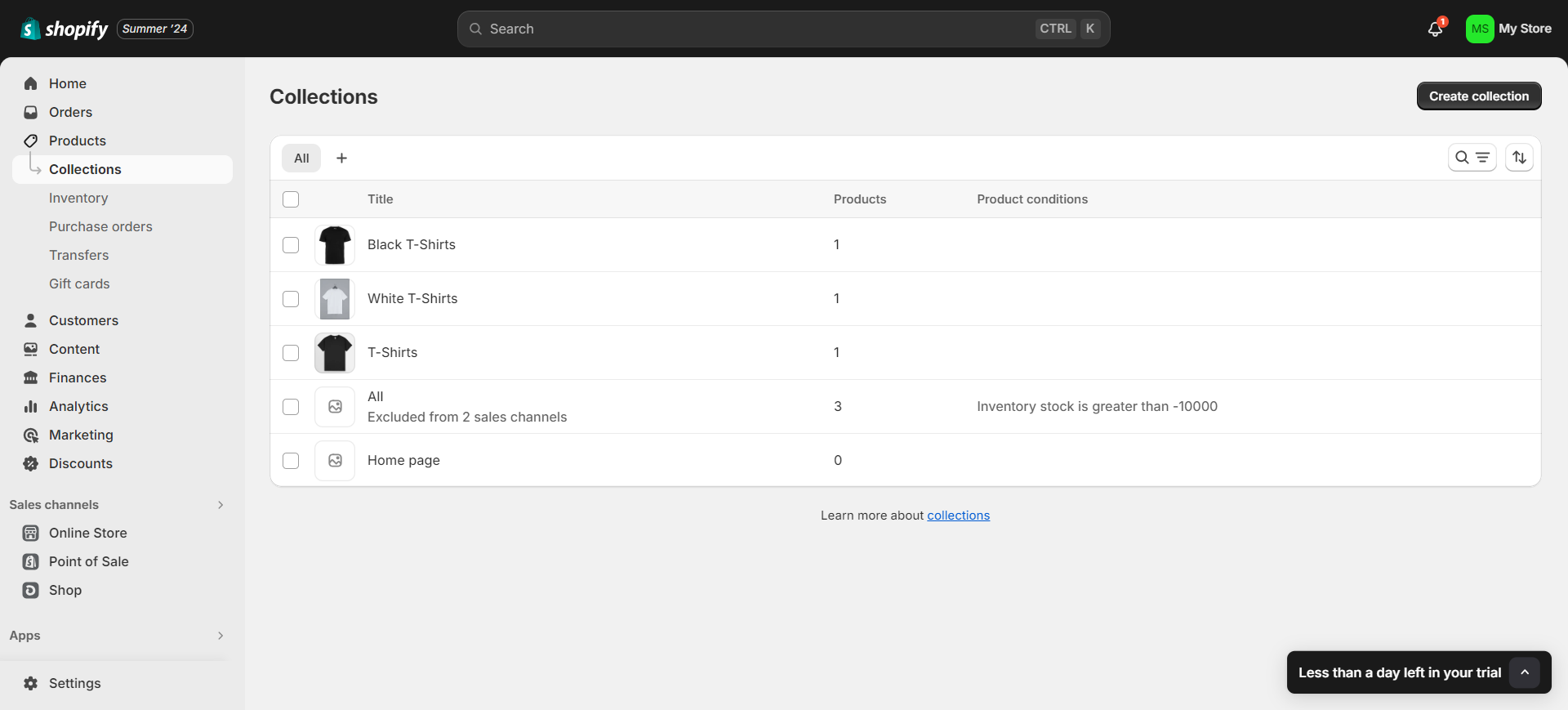 Shopify’s collection admin page
Shopify’s collection admin pageHere is an example of how Netflix shop created a visual hierarchy in navigation without using nested URLs for collections.
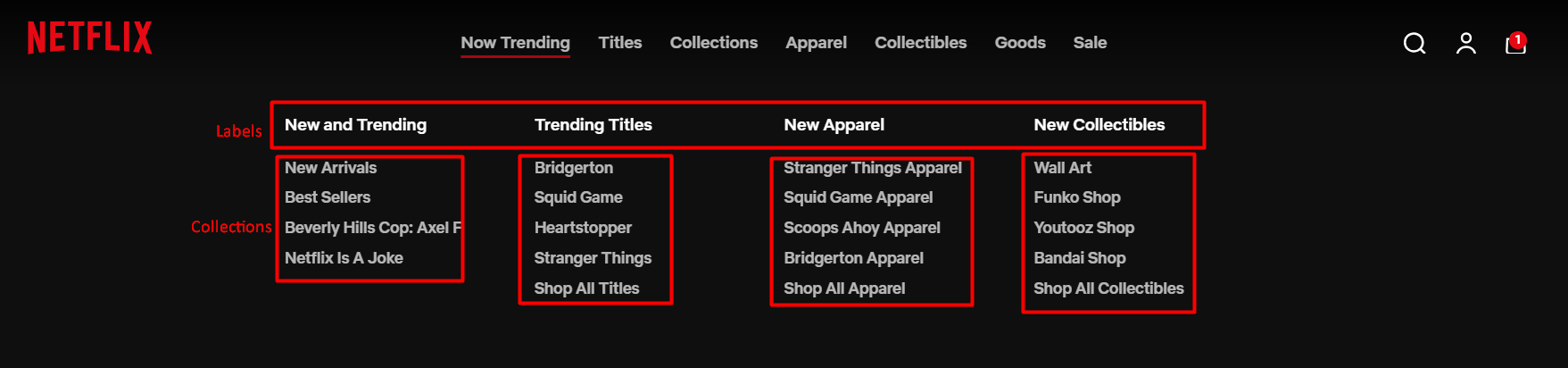 Screenshot from netflix.shop
Screenshot from netflix.shopIn order to nest URLs in Shopify you have to use Power Tools Filter Menu app or do it with workarounds by custom coding a liquid templates which is quite challenging.
This is where WooCommerce has a big advantage over Shopify: You have 100% flexibility over your store URL structure.
2. Optimize Shopify Collections Pages
Once you have built your collections, it is time to organize them. Collections pages are crucial for enhancing both user experience and SEO. They help customers browse related products, making it easier for them to find what they’re looking for.
Below is a video on how to display sub-collections on the collection page in Shopify.
But I would like to note that this doesn’t create URLs in hierarchical order; it only builds collection pages hierarchically visually. When you open ‘/collections/t-shirts/’, it shows two sub-collections with URLs ‘/collections/black/’ and ‘/collections/white/’.
Now, let’s review a few examples of incredibly well-optimized Shopify collection pages.
2.1 Gymshark
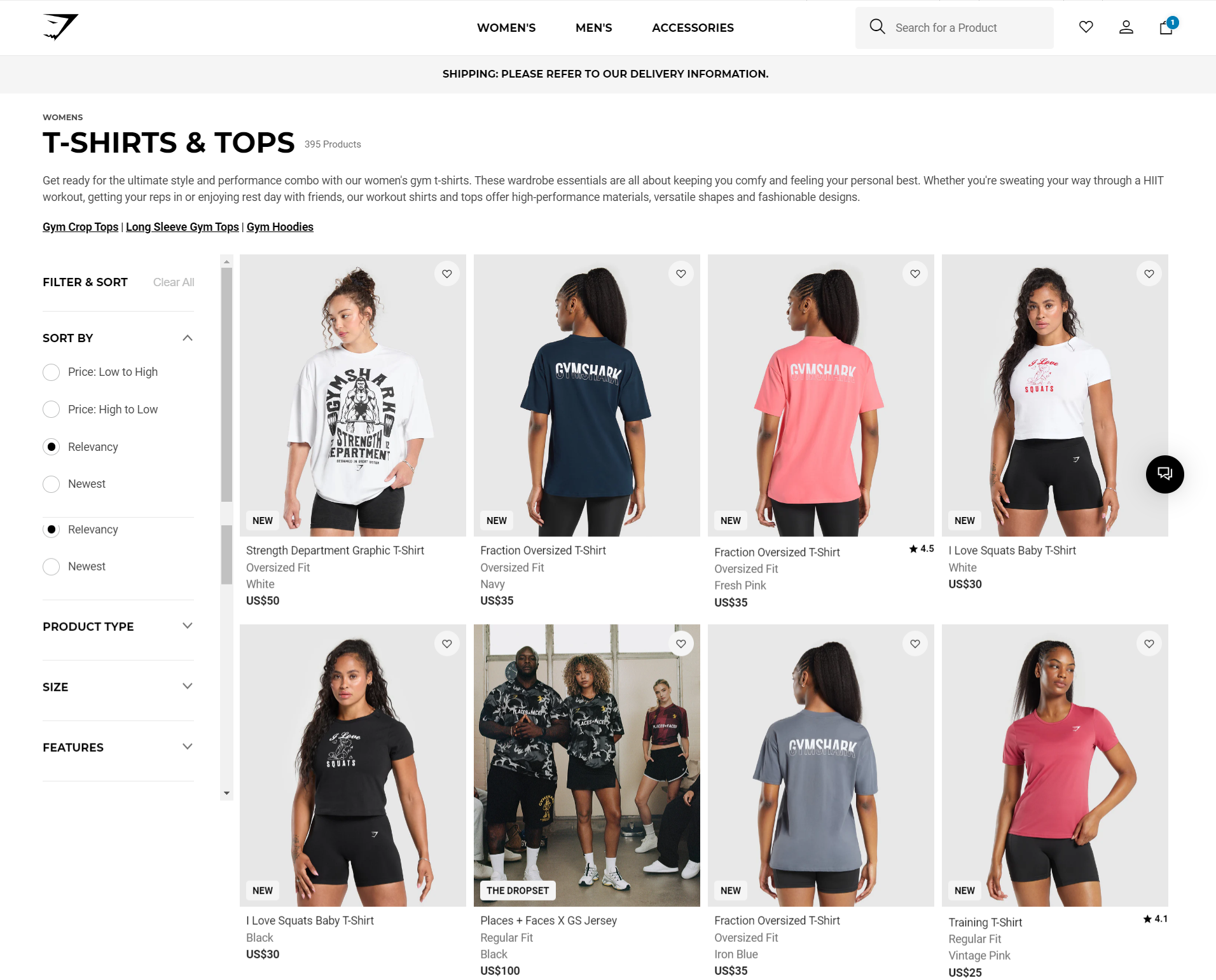 Screenshot from Gymshark.com
Screenshot from Gymshark.comIn this example, Gymshark was able to implement a hierarchical URL structure for collection pages “https://row.gymshark.com/collections/t-shirts-tops/womens” and filters on the right to improve user navigation and user experience.
Also, notice how it has included short, unique descriptions at the top of the collection page, which may help them rank with long-tail search queries related to the product.
2.2 Mack Weldon
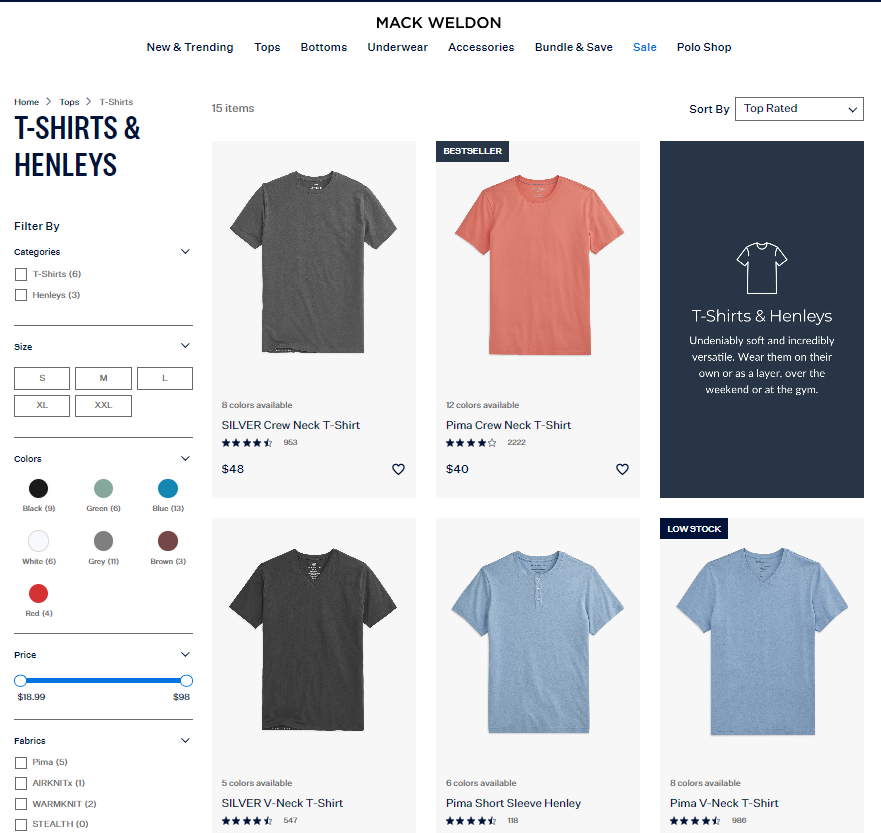 Screenshot from mackweldon.com
Screenshot from mackweldon.comAccessible and easy-to-use filters on the left with a clear, minimalist design make the shopping experience incredibly user-friendly and efficient. When you search for “t-shirts,” they rank on the first page in organic search results in the USA.
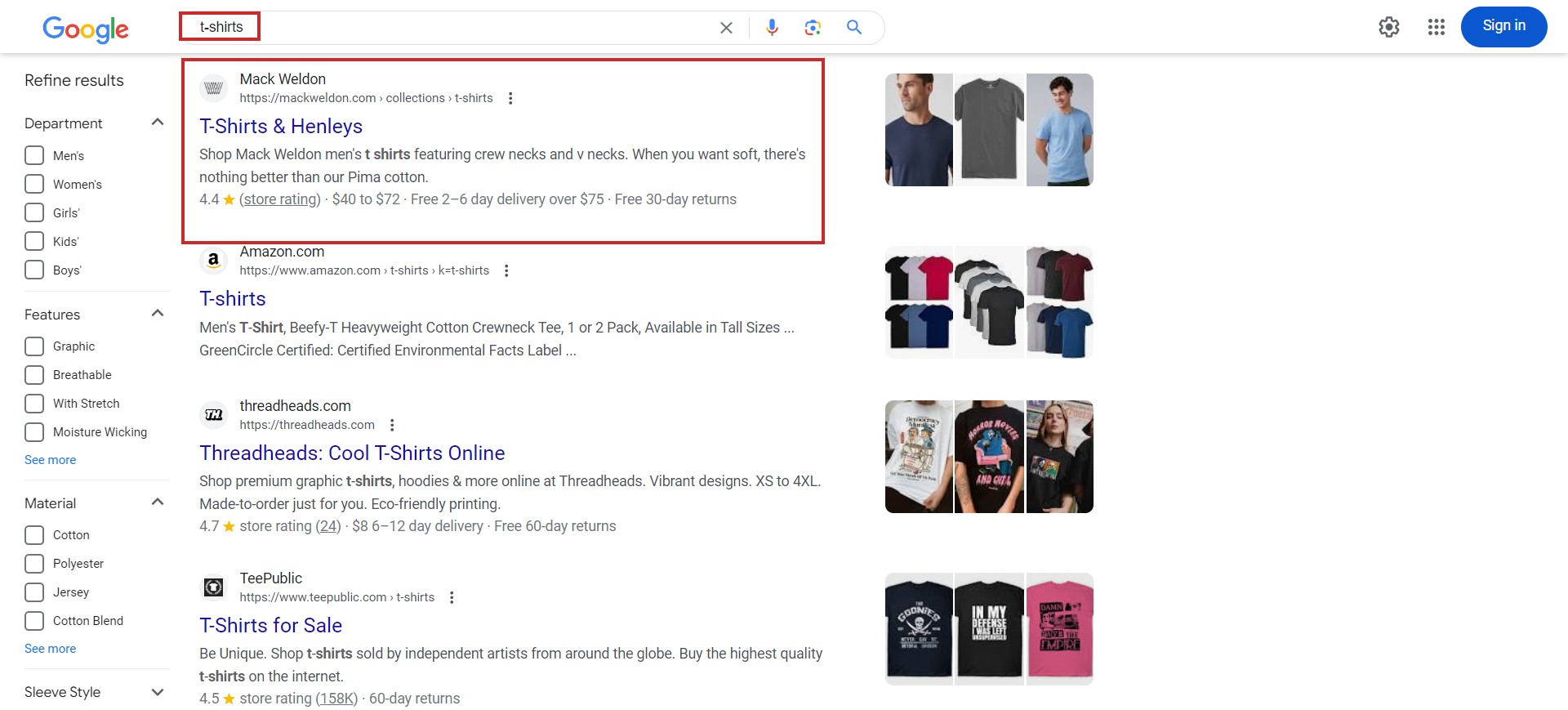 Example of well-optimized Shopify collection page ranking on the 1st page of Google
Example of well-optimized Shopify collection page ranking on the 1st page of GoogleHowever, when you perform product searches, Google shows a huge grid of popular products at the top of traditional search result pages. This pushes standard results further down and decreases the chances of someone clicking on your webpage.
Thus, it is highly important to integrate your Shopify shop with Google Merchant Center to appear in Google Shopping as well as in the popular products grid.
3. Integrate with Merchant Center
Integrating your Shopify store with Google’s Merchant Center is essential to benefit from Google Shopping.
Once you install the Google & YouTube app, you can push your products to the Merchant Center and make them eligible to display in the Google Shopping tab and Organic popular products box of Google Shopping.
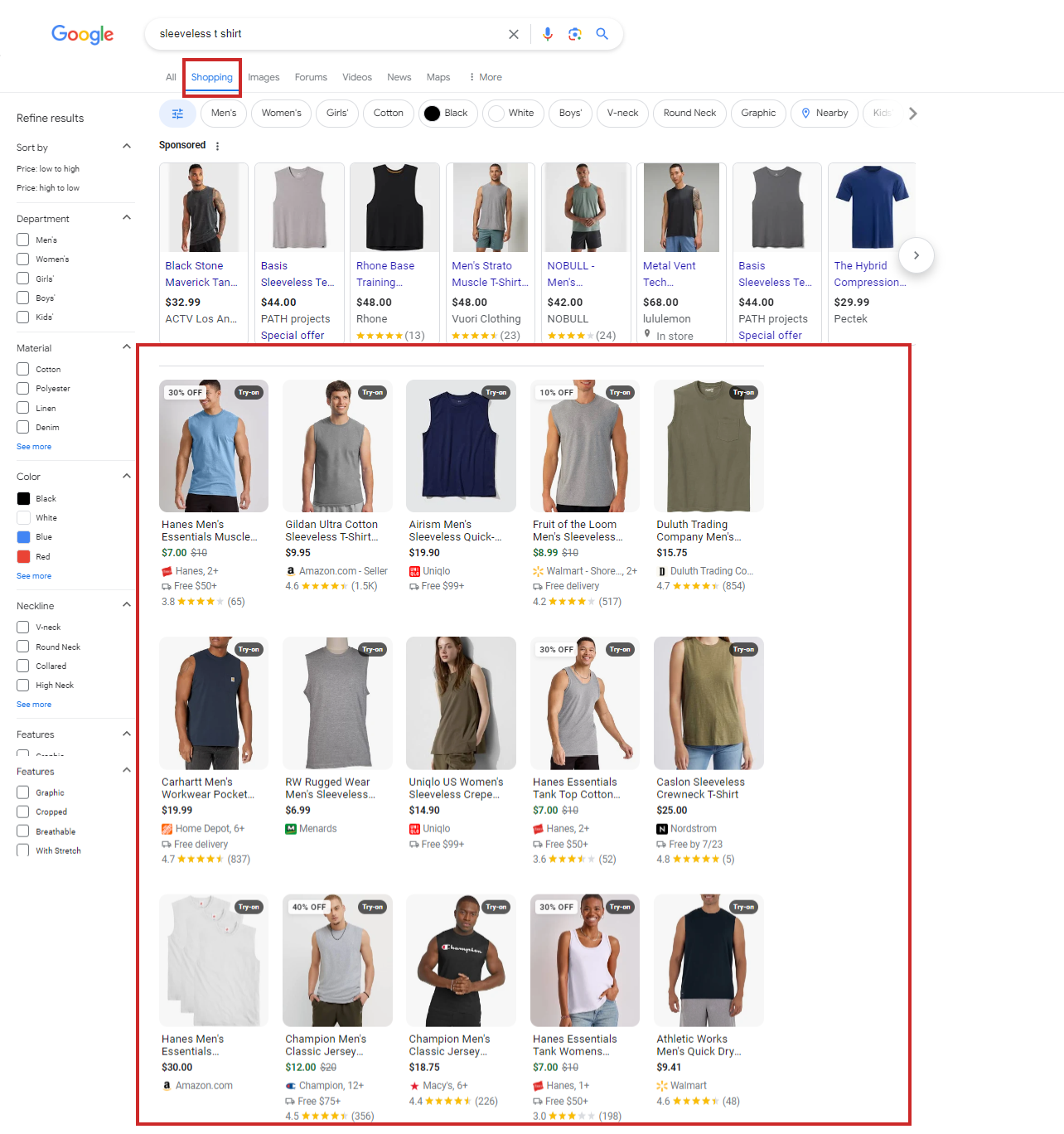 Google Shopping Tab
Google Shopping TabYou can see how prominent it is and how it pushes traditional search results further down.
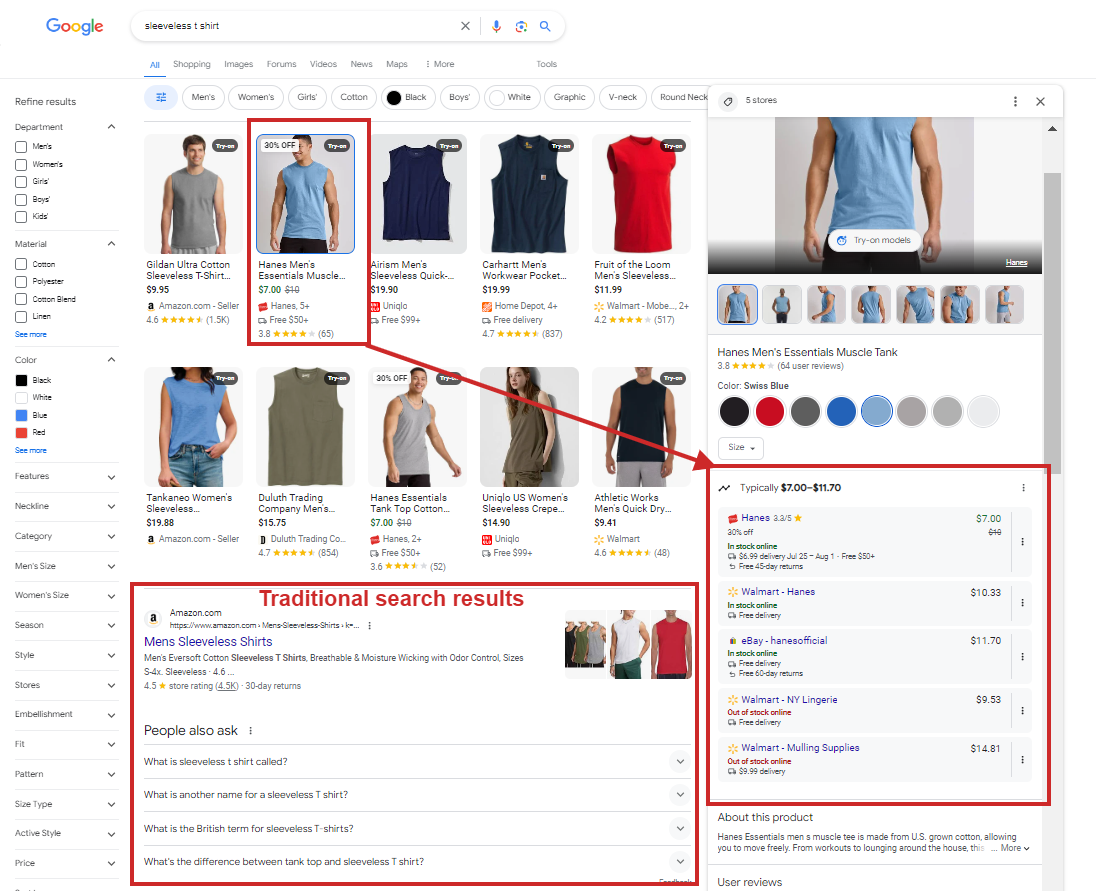 Popular products box of Google Shopping in Google Search.
Popular products box of Google Shopping in Google Search.Once you have pushed your products to the merchant center you can track your performance in the Merchant report of Google Search Console.
- Watch: How To Dominate Google Merchant Center
4. Optimize Your Store’s Product Pages
Once you’ve got a simplified (yet organized) site structure and selected some valuable keywords, it’s time to optimize your shop’s pages.
It’s best to start with the pages that yield the most conversions because these are the most profitable. Here are the critical elements to focus on:
4.1 Unique Product Descriptions
Conduct keyword research, write original product descriptions, and avoid duplicate content. Highlight the unique selling points, features, return policy, and benefits of each product in your descriptions.
Research what issues customers face with a similar product and try to address them via FAQs on the product pages. Reddit is a great place to start for that kind of research.
This will help customers better understand your product offerings and make informed purchasing decisions.
Here is an example of such a product page.
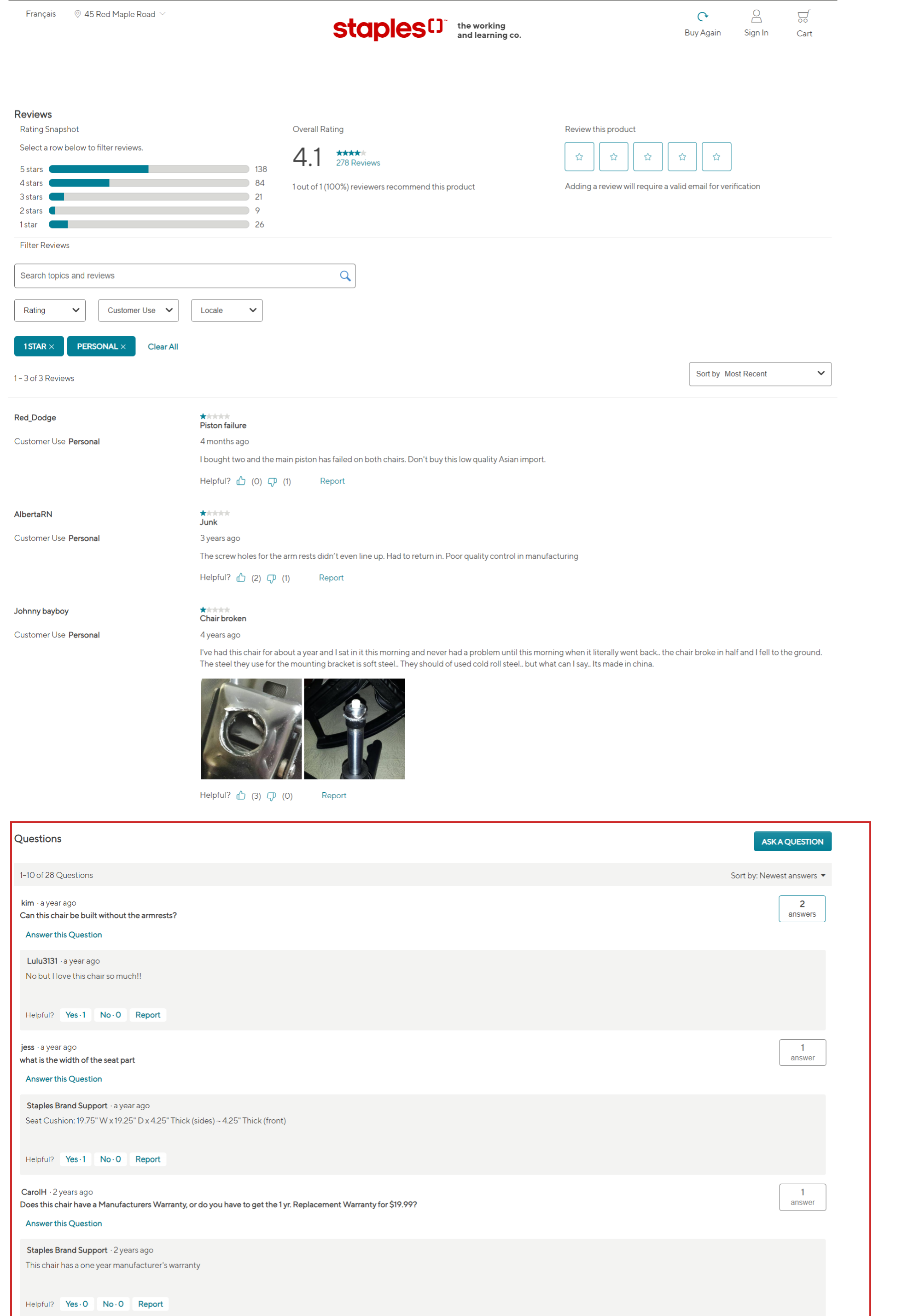 Example product page from staples.ca built with Shopify
Example product page from staples.ca built with Shopify- Read: SEO For Ecommerce Product Pages: 20 Do’s & Don’ts
4.2 Customer Reviews
Displaying customer reviews on product pages can build trust. Positive reviews can significantly influence purchasing decisions and improve your product’s visibility in search results.
In case of negative reviews, make sure to reply to them to let your customers know that you care about their experience and are committed to resolving any issues.
Moreover, reviews with structured data markup will help you to get a reviews rich snippets in search result pages.
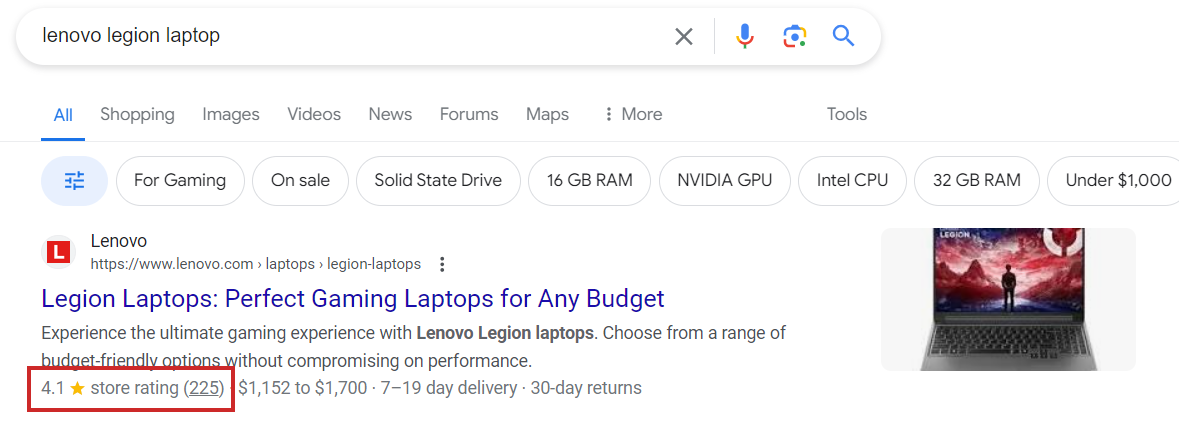 Example of review rich snippet
Example of review rich snippetTo enable reviews, you may want to install one of the available review apps.
4.3 High-Quality Images
Studies show 56% of users start by immediately viewing product images when they arrive on the product details page. Thus, high-quality images are crucial for showcasing your products and increasing conversion rates.
Use multiple images from different angles and, if possible, implement a 3D view of the product, which can give customers a comprehensive look at the item.
It is even better to include product videos that can demonstrate product features, usage, and increasing engagement on product pages.
5. Structured Data
Shopify has built-in structured data implementation, and you get the benefit of the default feature. However, you may want to enhance it even more with additional types of structured data, such as:
- Breadcrumbs.
- FAQ Page.
- Local Business.
- Article Pages.
- Shipping.
- Delivery.
- MerchantReturnPolicy.
Use available schema apps or include custom coding in your theme’s Liquid templates with the help of a programmer experienced in Shopify development.
It is recommended to use one of the apps because, in the long term, it is beneficial. They stay up to date with new schema type introductions, and you don’t need to change codes every time there is a change regarding schema implementation or new features.
By implementing different types of schema, your webpage can achieve enhanced visibility in search engine results pages (SERPs) through rich snippets.
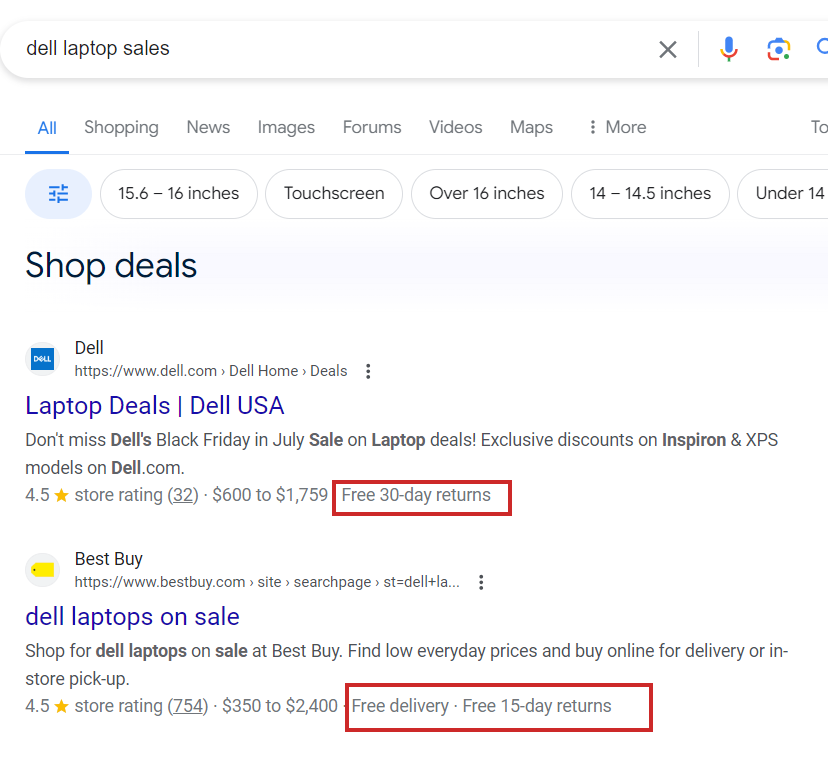 Example of delivery price and return policy rich result on Google
Example of delivery price and return policy rich result on Google6. User Experience And Page Speed
When we talk about user experience, optimized mobile webpages are the first place to start, as 77% of online retail traffic comes from mobile devices.
Make sure your website navigation is clear to users by implementing breadcrumbs and make sure users can easily find call-to-action buttons such as Add to Cart or Checkout.
Another critical aspect of user experience is fast loading times. Shopify has a wide range of apps that can help you optimize your website speed.
A satisfied shopper is more likely to stick around longer, browse more pages, and engage more with your site.
By increasing your shop’s usability, you improve the likelihood of securing a higher search engine ranking.
7. Research Your Target Keywords
Keywords are truly the foundation of successful SEO.
After all, that’s how people generally begin searching for products and businesses.
The key is to determine the right keywords that will drive traffic to your ecommerce store.
Use that knowledge to gain a better understanding of what your users really want from your shop.
Keyword intent can be divided into the following categories:
- Navigational: People are searching for a specific website.
- Informational: People are seeking an answer to a question.
- Investigational: Visitors are looking for information that may result in a transaction.
- Transactional: Shoppers are ready to make a purchase.
By understanding what people are looking for at different phases of the customer journey, you can target your keywords to reach them with the right information at the right time.
Another source of keyword inspiration can be competitors’ pages to see what meta descriptions and titles they’re using to attract customers.
Turn to social media and online forums for discussions about your products and pick up on terms being used there.
However, you determine which keywords to include, and using the right ones is an important element of making the most of your Shopify SEO.
8. Block Filtered Pages Via Robots.txt Files
Robots.txt files live within the root directory of your Shopify store and tell search engines which pages of your site to crawl.
This is especially important for an ecommerce site with faceted navigation that could create infinite crawl space and waste crawl budget.
When you adjust the robots.txt files, you help direct crawl-bots away from areas of your site that don’t need to be crawled.
Those are usually pages with filter parameters like ‘color’ or ‘size’ which you can block using the following robots.txt rules.
User-agent: *
Disallow: *color=*
Disallow: *size=*You can use a code editor to add or remove directives from the robots.txt.liquid template. Here is a video guide on how to create or edit robots.txt files in Shopify.
By adding these rules, search engines will avoid crawling pages with search filter parameters, which helps prevent duplicate content issues and optimize crawl budget.
9. Incorporate Shopify Markets For International Selling
Until recently, selling outside of your own country required that you use a marketplace or the services of another retailer.
But with the launch of Shopify Markets, stores can sell directly to customers worldwide without having to provide their own solutions for currency conversion, localized language, duty and import taxes, etc.
Learn more about Shopify Markets here.
Stand Apart From The Competition With Shopify SEO
Shopify is a great platform for people looking to move their business online.
It’s intuitive, easy to build, and provides plenty of opportunities to drive traffic and generate revenue.
However, even the best Shopify store won’t succeed all on its own.
You’ll need to put in a little work to maximize your optimization opportunities and attract a loyal following that keeps your business running.
Luckily, Shopify’s built-in features combined with the SEO tools and trapshooting tips in this guide can help you develop an effective Shopify SEO strategy that sets you apart from the competition.
By implementing these techniques, you’ll increase your store’s visibility, convert prospects to customers, and boost sales for overall ecommerce success.
More resources:
- 5 Key Enterprise SEO And AI Trends For 2024
- SEO Best Practices For Migrating To Shopify
- Ecommerce Marketing: The Definitive Guide
Featured Image: devzspace Graphics/Shutterstock
Image 1: Shopify SEO In Depth Article / Guide_SHEET